This program isn't half as well known as it deserves. I have been playing around with it and trying all the things you can do and I am amazed at what you get for 60 CAD.
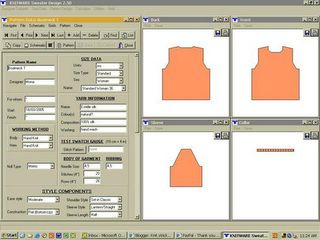
This is what your screen looks like when you work on a design. I like that you can see every change at once because all the parts are displayed on the right half. Since you get the possibility to change the settings (colour, font of the pattern etc.) of course I did so and changed a ghastly bright blue to a hue of apricot. I love it when program designers spend attention to these little things!
It has all the features you need, maybe even more (including machine knitters and crocheters):
- different ease styles (from skin tight to oversized)
- construction: flat, circular up, circular down
- straight, fitted waist, A-line
- a lot of different lenghts: from cropped to ankle length (nine in all!)
- 10 shoulder styles - the newest being the one worked with a yoke
- 7 different sleeve styles (all you need, really)
- five different sleeve lengths (plus sleeveless, of course)
- seven possibilities to choose a hem (or not)
- 11 necklines (choose front first, then back)
- 12 possibilities for the collar style (including two hoods)
- you can enter a stitch pattern repeat and the pattern for the garment will be adjusted
- you won't be able to make any mistakes since you will be alerted
- it has a hat calculator!
- if your gauge is different, don't worry, it has a gauge equivalent calculator
- you can get a yarn estimate (taken from information about your swatch)
- of course you can print out the pattern
You can change the dimensions to make a garment suited perfectly for you and you can leave notes (I find that particularly helpful).
You can print grids to draw your pattern on. Punch in some numbers for the magic formula and you'll get the exact data when to increase/decrease.
One of the newest features is the round yoke shaping - top-down, bottom-up, funnel or evenly shaped...I tell you, no end to what you can do with this program!
I am pretty sure I haven't discovered all the nifty stuff - but aren't you impressed with my list already?? If so, get a demo version and start playing, too!
2 comments:
Great site! Thanks for sharing. I think I'll be purchasing the full program soon.
I bought this over the Christmas Holidays and FORGOT I had it. Can't beleive that actually. Probably a good thing, since now all I want to do is play with it during class.
Post a Comment